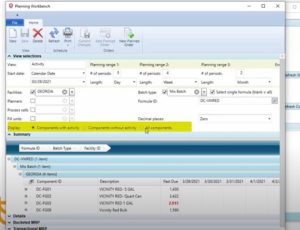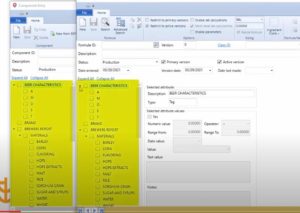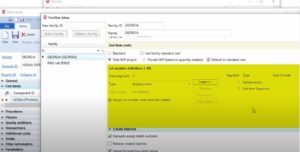Want to know more about how chemical manufacturers use VicinityChem? Check out these case studies.
Learn more about how a batch manufacturing ERP software system for chemical manufacturers such as VicinityChem can help you to integrate departments, improve operations, make better products and drive smart, sustainable growth.
Read MoreLearn more about how Solomon Colors, a global leader in architectural concrete products, uses VicinityChem to help manage all the varied formulas and link all its facilities.
Read MoreLearn more about how Crowley Chemical Company uses VicinityChem chemical manufacturing software to simplify operations across its multiple locations, track inventory and consolidate data.
Read MoreThe Planning Workbench can now retrieve and display formulas for which there are no open planned orders or batches. In addition, the list can be filtered for formulas that have activity, formulas that have no activity, or all formulas. Previously, formulas without activity would not show up on the Planning Workbench.
Read MoreAttributes can now be configured as assignable to components, formulas, or both. To support this feature, two visibility settings have been added to the Attributes Setup window: Hide for components, and Hide for formulas. When an attribute is hidden, the hidden attribute and any child attributes will not be available for selection on the applicable window.
Read MoreAutomatically assigned lot numbers can now be defined by batch type in addition to facility. This allows you to have unique lot number definitions for each batch type at a facility.
Read MoreExternal documents can now be associated with a project.
Read MoreThe end item lot numbers can now be automatically assigned when a lot tracked end item is added to a batch. The setting can be enabled either for a facility or batch type. The setting applies to end items added to a batch via the Batch Entry window, or when an end item is added to a batch by converting planned orders to batches.
Previously, lot numbers were automatically assigned only when an end item quantity to complete was entered.
Read MoreERP software systems created for chemical manufacturers can help improve customer satisfaction, streamline compliance, decrease operations costs and more. Check out this infographic to learn more.
Read MoreVicinity Software celebrates 20th anniversary with integration to Microsoft Dynamics 365 Business Central.
Read More