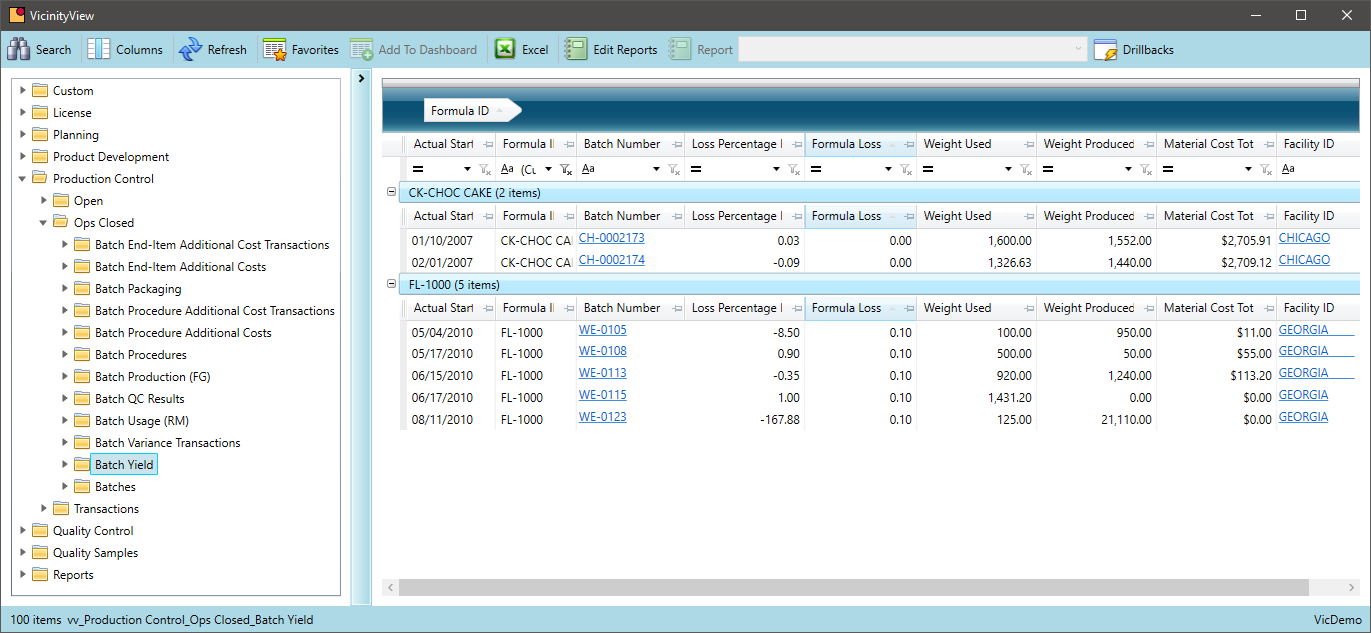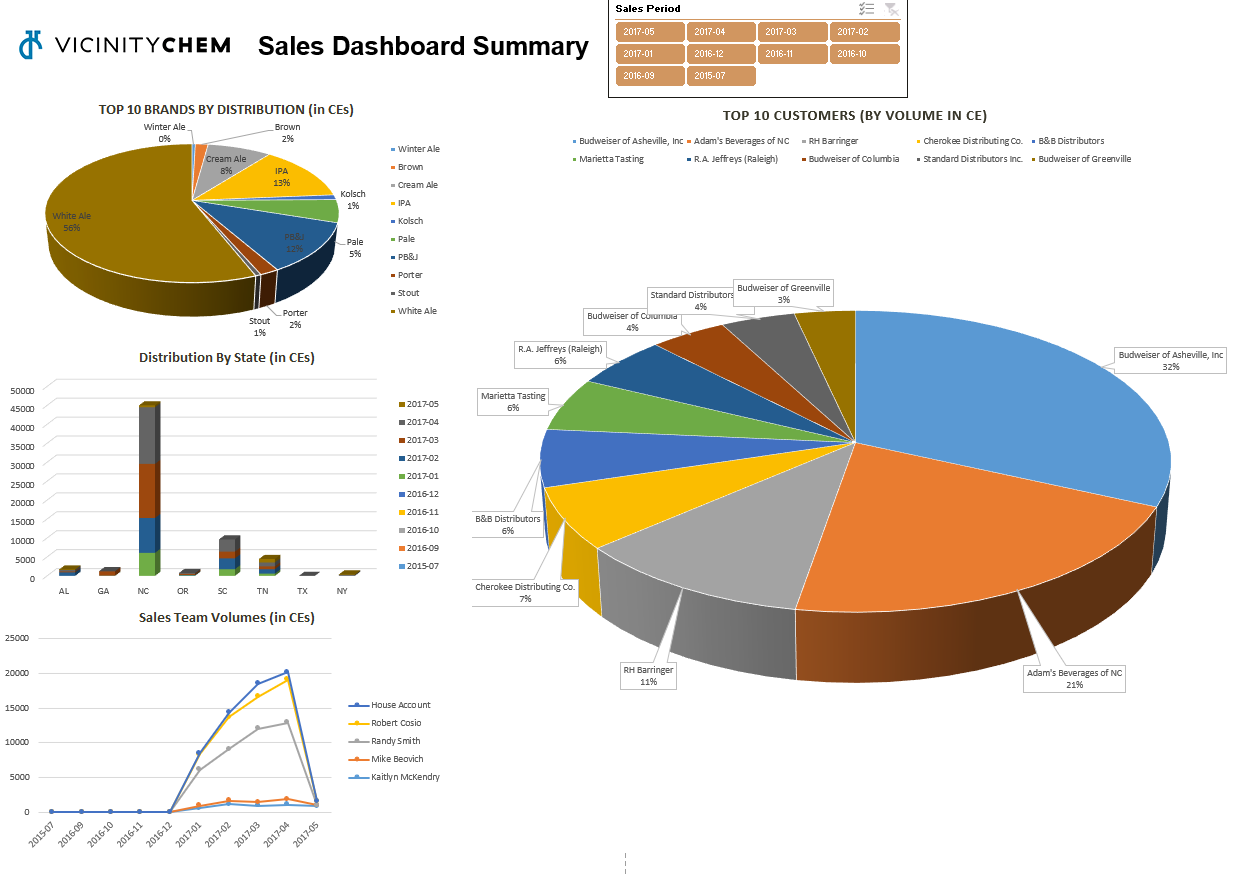Power BI
How do your remote employees access key company metrics?
Chemical manufacturers often have remote employees that need to access key data while away from the office. As a part of the Microsoft Office suite, a company can build VicinityChem dashboards in Excel and make them available via a browser. This eliminates the need to generate reports and email them at night or provide a remote access channel into the database for remote inquiries.
- Leverage Microsoft Power BI for dashboard access
- Create key dashboards for remote employees using Excel
- Access the dashboards via a browser on a PC, Mac, tablet or phone
- VicinityChem has standard dashboards to use to get started
VicinityView
Can you query your data without having to write a report or export it to Excel?
Chemical manufacturers have a lot of data, from formulas to batches to quality results. VicinityChem provides a tool for a user to query any data in the system and navigate to any screen from that data. This approach keeps users and IT professionals from writing hundreds of reports for simple data-query tasks. This data can be sorted, filtered, and viewed. If necessary, the user can export the data to Excel for further analysis.
- Utilize a read-only tool to access any data within the system
- Create custom views linking data outside VicinityChem
- Save filters as a favorite to regenerate the query at a later date
- Navigate to any screen and associated record with a single click
- Export query results to Excel for further analysis
Dashboards
Does your current system leverage Microsoft Excel dashboards to access data?
Not all users are comfortable with writing reports or searching long reports for information they need on a regular basis. Most users, however, are comfortable with Excel and find Dashboards easy to use and modify. VicinityChem has standard dashboards available to use as a starting point for sales, operations, quality, and scheduling. Simple tasks and fast results.
- Leverage Microsoft Excel for lists, graphs, and charts
- Connect dashboards directly to VicinityChem, providing an intuitive and powerful access point to key data
- Modify dashboards from time to time as business needs change — all done within Excel
- Share dashboards with other users. If they do not have access to the database, they will still have access to the cached data for offline review