RELEASE 4.39 – QUARTERLY UPDATE HIGHLIGHTS
———————————————–
Release Highlights
Batch Entry Ribbon Tabs Persisted
Proposed Cost Import
Production Calendar Batch/Planned Order Tooltip Enhancement
Notes Added to Planned Orders
Add Multiple End Item Lines for Single Component

Batch Entry Ribbon Tabs Persisted
Previously in Batch Entry only the File and Home ribbon tabs were always visible. Other ribbon tabs (e.g., End Items, Procedure, Quality Additions and Additional Costs) were only displayed when the associated section was active in the window.
Now all contextual ribbon tabs are always displayed, regardless of which section is active. Selecting a tab expands that section.
———————————————————–




Proposed Cost Import
Proposed Cost Import is a new feature that populates the Vicinity Proposed Cost table directly from an Excel spreadsheet. It can also create an Excel “template” file that can be exported, updated and then imported into Vicinity.
———————————————————–
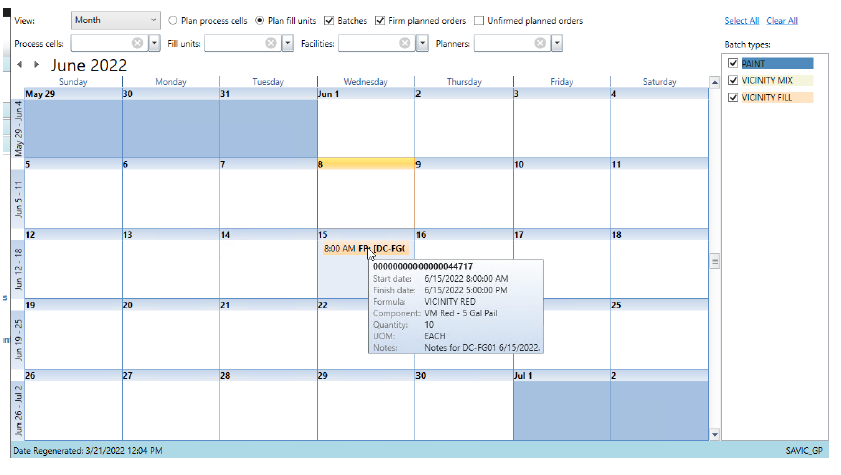
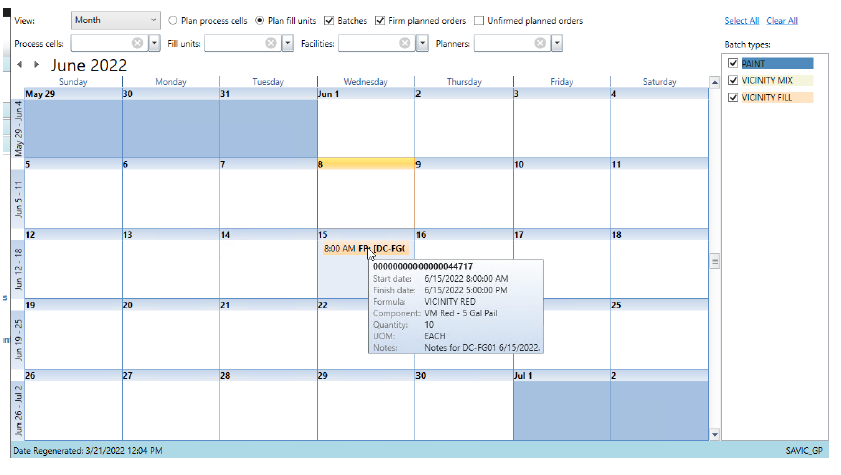
Production Calendar Batch/Planned Order Tooltip Enhancement
The tooltip that is displayed when a user hovers the mouse over a calendar batch or planned order has been expanded to display additional information in the Production Calendar and Production Schedule.
Specifically, the tooltip now includes the Batch/Planned Order Number, Start Date, Finish Date, Formula, Component Description, Quantity Ordered, UOM, Planned Order Notes, and Batch End Item Notes.
———————————————————–




Notes Added to Planned Orders
Planned Orders have been enhanced with a new Notes field.
———————————————————–


Add Multiple End Item Lines for Single Component
The Batch Entry End Items section has been enhanced with the ability to insert multiple copies of an end item line for a single Component ID and optionally provide a quantity. This functionality can be invoked from the Insert button in the End Items ribbon tab menu or from the right-click context menu in the End Items section by selecting the Insert Multiple End Items option.
———————————————————–


EasyPlus Subscription allows you to upgrade easier and more often throughout the year.
Our yearly subscription pays for the upgrade of an existing server and rollout to workstations for each of the quarterly upgrades, scheduled at your convenience. New enhancements are released each quarter ensuring your software is always moving forward.
Contact Jamey Kirsch to sign up today to take advantage of the latest software developments!
If you are not a customer of Vicinity Software, contact us today for a demo and to learn more about how we can support your business.
Want to read more about VicinityChem:
Case Studies: Learn how chemical manufacturers use VicinityChem
Infographic: 5 reasons why chemical manufacturing ERP software is a good investment