As an organization, we strive to keep our software relevant and up to date. And that’s just what we did with our recent software release filled with enhancements from our dev team. We have built our software from the ground up to serve the business needs of formula and batch manufacturers. There is always room to grow, and as our clients’ needs evolve, we strive to deliver standout features and functionality. We are your technology partner in the chemical, food and brewing markets.
And this release is no different! We’ve added more ease-of-use functionality for Vicinity users. As a customer of Vicinity Software, you always receive ongoing support: a customer portal that houses training videos, blogs and release guides; and you can also chat one-on-one with our consultants and technical services team members who are all located in the US and ready to help.
We aim to achieve three main goals with every release:
- Stay relevant
- Provide the best customer experience
- Listen to our customers
Listening to our customers and exploring their journey and use of our software is a main point of differentiation with Vicinity’s development process. Understanding the “whys” and “hows” of actual use cases helps our development team create new features and functionality on a quarterly basis.
It’s how we ensure our software stays current and why we are committed to delivering a next level, enhanced user experience for our customers seeking the newest technology. Let’s face it, our dev team geeks out with any new technology – and we wouldn’t have it any other way!
Each year at our customer event, FOCUS, we gather input from our customers about what they would like to see in the development cycle. We value this information which helps direct our development efforts and heavily influences our roadmap…and our latest release is no exception. Many features in this release were born in our FOCUS roundtable session. This event happens every May, so mark your calendars for 2020!!
One of those customer–requested features is the ability to inactivate or block specified components:
Inactivate/Block components was added to better define how components can be used in a formula or a batch ticket. Use this when you have a component you want to stop using and replace with another, or when you want to keep users from continuing to use that component in a formula or batch. Essentially, obsoleting or “blocking” components from further use in production. Watch our video overview here.
Other enhancements in this release include:
Reorder Sections on Screens
Print Labels Screen
Pin Grid Columns
Change Color of Status Bar Per Company
Added Record Count to Dashboard Favorites
If you are a current customer of ours, check out all the new features and functionality in Release 4.28 by reviewing the 4.28 Release Guide.
If you are not a customer of Vicinity Software, what are you waiting for??! Contact us today for a demo and to learn more about how we can support your business.